When diving into music production, choosing your first Digital Audio Workstation (DAW) can be a daunting task. A DAW is the software you’ll use to record, edit, and produce your music, making it a critical decision for beginners. This guide aims to simplify the process by offering an overview of the best DAWs for newcomers, ensuring you find the right fit for your needs.
What is a DAW?
A Digital Audio Workstation (DAW) is a software platform used to create, edit, and manage audio files. It provides tools for recording, mixing, and mastering music. Key features often include MIDI capabilities, audio editing tools, virtual instruments, and effects plugins. For beginners, selecting a DAW that aligns with your workflow, budget, and creative goals is crucial.
Factors to Consider When Choosing a DAW
1. Ease of Use
For beginners, an intuitive interface is essential. A DAW with a user-friendly layout and straightforward workflow can help you focus more on creativity and less on navigating complex menus. Look for software that offers a good balance between functionality and simplicity.
2. Compatibility
Ensure the DAW is compatible with your operating system (Windows or macOS). Some DAWs offer cross-platform compatibility, allowing you to switch between systems if needed.
3. Features and Tools
Evaluate the core features each DAW offers. Important features for beginners include:
- Audio Recording: The ability to record multiple tracks with high quality.
- MIDI Support: MIDI capabilities for composing and editing virtual instruments.
- Built-in Instruments and Effects: Useful for creating music without needing additional plugins.
- Export Options: Easy export of your final mix to various file formats.
4. Budget
DAWs vary widely in price, from free options to premium software with extensive features. Consider your budget and explore free or trial versions to get a feel for the software before committing.
Top DAWs for Beginners
1. GarageBand (macOS)
Overview: GarageBand is a fantastic starting point for Mac users. It comes pre-installed on macOS devices and offers a range of features tailored for beginners.
Pros:
- User-friendly interface.
- Pre-recorded loops and samples.
- Integrated virtual instruments.
- Seamless integration with macOS.
Cons:
- Limited to macOS.
- Fewer advanced features compared to other DAWs.
Ideal For: Mac users seeking a simple, integrated solution to start music production.
2. FL Studio (Windows, macOS)
Overview: FL Studio is renowned for its loop-based workflow and vibrant user community. Its pattern-based approach to music creation makes it a popular choice among beginners.
Pros:
- Intuitive pattern-based interface.
- Extensive library of sounds and plugins.
- Affordable pricing with frequent updates.
- Cross-platform compatibility.
Cons:
- May have a steeper learning curve for complete beginners.
Ideal For: Beginners looking for a versatile and popular DAW with a strong community.
3. Ableton Live (Windows, macOS)
Overview: Ableton Live is celebrated for its live performance capabilities and unique session view, which is excellent for improvisation and creativity.
Pros:
- Session view for flexible, non-linear composition.
- High-quality audio and MIDI editing.
- Strong integration with hardware controllers.
- Extensive library of sounds and effects.
Cons:
- Higher price point compared to other beginner DAWs.
- Can be overwhelming due to its advanced features.
Ideal For: Beginners interested in both studio production and live performance.
4. PreSonus Studio One (Windows, macOS)
Overview: PreSonus Studio One is known for its modern and user-friendly interface, making it a solid choice for beginners who appreciate streamlined workflows.
Pros:
- Drag-and-drop functionality for easy arrangement.
- Comprehensive suite of virtual instruments and effects.
- Single-window workspace for simplicity.
- Free version available (Studio One Prime).
Cons:
- Limited advanced features in the free version.
Ideal For: Beginners seeking a modern, efficient DAW with a straightforward interface.
5. Reaper (Windows, macOS, Linux)
Overview: Reaper is a powerful and highly customizable DAW that offers a lot of features for a relatively low price. Its flexibility makes it a favorite among many producers.
Pros:
- Highly customizable interface and features.
- Affordable pricing with a free trial.
- Support for a wide range of plugins and extensions.
- Cross-platform compatibility.
Cons:
- Interface may be less intuitive for absolute beginners.
Ideal For: Budget-conscious beginners who want a highly flexible and customizable DAW.
Conclusion
Choosing the right DAW is a personal decision that depends on your specific needs and preferences. For beginners, the best DAW will offer ease of use, essential features, and a comfortable learning curve. Start with a free trial or demo version to explore each option and determine which one aligns with your workflow and musical goals.